Hi,
ulimit is the parameter which defines the limits a process can use on a linux system. It will provide control over the resources a user or a process in a shell can use. You can list the current setting of ulimit values by login as your user and type the following commands
# ulimit -Hn
# ulimit -Sn
Default values should be 4096 and 1024 respectively.
So it will also determine the number of open files a user can open or edit. For increasing the ulimit, you need to change those paramentes in a configuration file called
/etc/security/limits.conf
If I need to change the ulimit value for my user on a linux system. Then you should login to machine as root.
Open the above file in editor and then add the following content to it.
syam soft nofile 9000
syam hard nofile 65000
Now you should see the changes to the ulimit value for a user when you switch user from the root. But still the limit won't get reflected when user login as ssh with the password. We need to add the following steps to get the changes reflected for the user upon ssh login as user .
Now restart the sshd service
4. /etc/init.d/sshd restart
Now the ulimit values will be changed permenantly and you can see the values once you ssh into the machine as user.
ulimit -Hn
65000
ulimit -Sn
9000
Regards
Syamkumar.M
ulimit is the parameter which defines the limits a process can use on a linux system. It will provide control over the resources a user or a process in a shell can use. You can list the current setting of ulimit values by login as your user and type the following commands
# ulimit -Hn
# ulimit -Sn
Default values should be 4096 and 1024 respectively.
So it will also determine the number of open files a user can open or edit. For increasing the ulimit, you need to change those paramentes in a configuration file called
/etc/security/limits.conf
If I need to change the ulimit value for my user on a linux system. Then you should login to machine as root.
Open the above file in editor and then add the following content to it.
syam soft nofile 9000
syam hard nofile 65000
Now you should see the changes to the ulimit value for a user when you switch user from the root. But still the limit won't get reflected when user login as ssh with the password. We need to add the following steps to get the changes reflected for the user upon ssh login as user .
- In /etc/pam.d/sshd added the line
- In /etc/pam.d/login added the line
- In /etc/ssh/sshd_config added
Now restart the sshd service
4. /etc/init.d/sshd restart
Now the ulimit values will be changed permenantly and you can see the values once you ssh into the machine as user.
ulimit -Hn
65000
ulimit -Sn
9000
Regards
Syamkumar.M
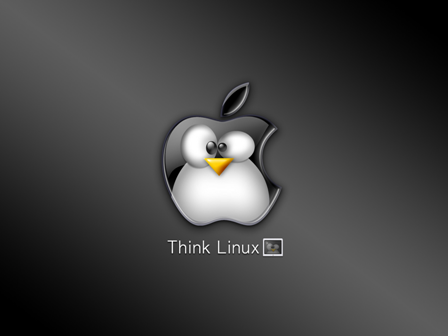
Thank @SyamKumar this worked for me .Thanks alot
ReplyDelete