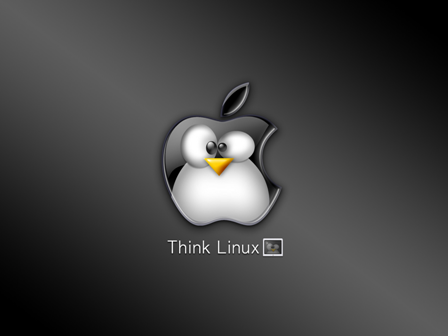Hi ,
Some one installed installed a new version of python for running eclypse on the machine and the system python package corrupted due to it, thereby corrupting the yum package.
Below is the steps I have done to fix it.
1)I checked the system location of python which is /usr/bin/python which is version 2.6
/usr/bin/python --version
2) I ran the command "rpm -V python" which will verify all the system packages and will report any error happened to them.
I got error as
Missing /usr/lib64/python2.6.6/*
That is all the system folder for python was some how deleted .
I have to recreate that folder for yum to work
3) I checked one of the identical server where /usr/lib64/python2.6.6 exists and then copied that folder to the other machine where folder is missing.
The above step saved my time. Otherwise I need to reinstall the python 2.6.6 from centos repository
cd /usr/lib64
scp -r python2.6/ root@10.11.16.145:/usr/lib64/
But still I got one error as below
And now yum worked with out any issues .
Cheers
Syamkumar.M
There was a problem importing one of the Python modules
required to run yum. The error leading to this problem was:
No module named yum
Please install a package which provides this module, or
verify that the module is installed correctly.
It's possible that the above module doesn't match the
current version of Python, which is:
2.7.3 (default, May 15 2012, 17:45:42)
[GCC 4.4.4 20100726 (Red Hat 4.4.4-13)]
If you cannot solve this problem yourself, please go to
the yum faq at:
http://yum.baseurl.org/wiki/Faq Some one installed installed a new version of python for running eclypse on the machine and the system python package corrupted due to it, thereby corrupting the yum package.
Below is the steps I have done to fix it.
1)I checked the system location of python which is /usr/bin/python which is version 2.6
/usr/bin/python --version
2) I ran the command "rpm -V python" which will verify all the system packages and will report any error happened to them.
I got error as
Missing /usr/lib64/python2.6.6/*
That is all the system folder for python was some how deleted .
I have to recreate that folder for yum to work
3) I checked one of the identical server where /usr/lib64/python2.6.6 exists and then copied that folder to the other machine where folder is missing.
The above step saved my time. Otherwise I need to reinstall the python 2.6.6 from centos repository
cd /usr/lib64
scp -r python2.6/ root@10.11.16.145:/usr/lib64/
But still I got one error as below
AttributeError: 'YumBaseCli' object has no attribute '_not_found_i'
It seems that some file system atributes is still having issues. So I had to reinstall the current version of yum
First check the version of yum installed on the machine
rpm -q yum
yum-3.2.29-40.el6.centos.noarch
Now download the same version of yum "yum-3.2.29-40.el6.centos.noarch"
wget http://mirror.centos.org/centos/6/os/i386/Packages/yum-3.2.29-40.el6.centos.noarch.rpm
Then reinstall it using the command
rpm -ivh --replacepkgs yum-3.2.29-40.el6.centos.noarch.rpm
And now yum worked with out any issues .
Cheers
Syamkumar.M