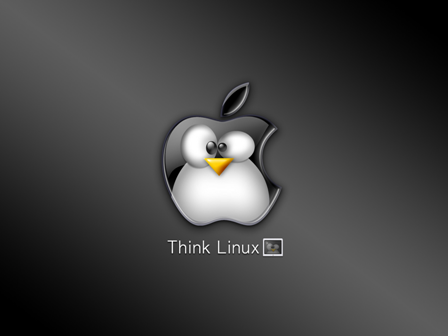Hello,
If you ever got this error then it might be due to low memory setting on Cpanel(WHM).So increase the memory of cpanel process by
go to Tweak Settings (in WHM) then search for “Max cPanel process memory”, you can then increase this to say 512MB from the default 256M
Please go through the link http://webwiki.co/cpanel-libgcc-s-so/ to get more information regarding this.